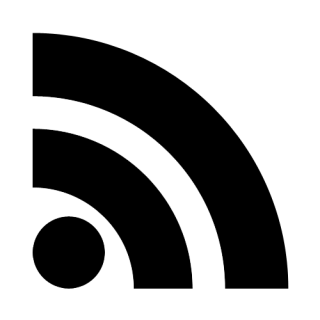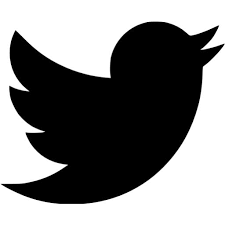Firefox Tweak
Posted: 02/09/05 5:03 AM
I heard of a Firefox tweak the other day on Adam Curry’s weblog, the 1-31 show. But it is only for those on some type of broadband connection. This will, in theory, speed up how fast Firefox will render your pages:
- Type in "about:config" in the address bar.
- Find the entry on the screen called "network.http.pipelining". Double-click on it and change it to "true".
- Find the entry on the screen called "network.http.pipelining.maxrequests". It was the next one in the list for me. Double click on that and change the value to "10".
Essentially, this lets the browser use more of your bandwidth to download the page. Supposedly, anyway.